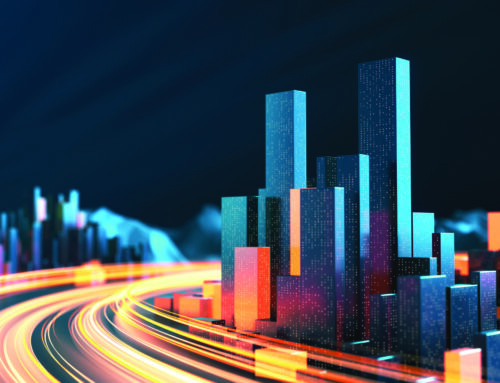Video: Como usar Modos de Exibição para calibrar o comportamento do veículo no Aimsun Next
Nota Técnica #39
Setembro 2019
Script – Martin Hartmann
Produção – Victoria Savchenko
Voz – Molly Malcolm
A short video by Martin Hartmann on how to use View Modes in the capacity calibration process to model bottlenecks more realistically.
• Use View Modes in the capacity calibration process to model bottlenecks more realistically.
• This highway scenario models a 3 to 2 lane reduction.
• For a better overview, use the Polyline and Text tools to sketch the distances upstream from the bottleneck.
• Next, label the upstream sections.
• Visualize accelerations greater or less than 1 m/s2 to identify major accelerations upstream from the bottleneck.
• To visualize longitudinal behavior, right-click on View Modes and create a new mode called CALIBRATION: Merging.
• Add new View Styles: Acceleration (Color) and Acceleration (Attribute).
• For a better overview put the most important parameters in a Text box.
• Turn on the View Mode and study the driving behavior under various traffic flow regimes.
• Visualize the total number of lane changes upstream from the bottleneck.
• Add a section Dynamic Attribute ‘Total Number of Lane Changes’ represented by ‘Color’,
• Add a condition to limit the View Mode to the sections upstream of the bottleneck.
• Use the same technique to add ‘Color opacity’ and ‘Attribute’ View Styles to the View Mode.
• Switch between the statistical intervals to compare outputs.
• Add Real Data Sets and follow the national guidelines to validate the simulated bottleneck capacities.